5. Schrödinger equation for a quantum dot
5.1. Requirements
5.1.1. Software components
QTCAD
5.1.2. Python script
qtcad/examples/tutorials/creating_dot.py
5.1.3. References
5.2. Briefing
The aim of this tutorial is to demonstrate how QTCAD can be used to solve the Schrödinger equation for a quantum-dot system.
5.3. Setting up the device
5.3.1. Header
In addition to what has already been invoked in gaafet.py (see the
previous tutorial), here we also need to import the SubMesh and
SubDevice classes which will enable us to find states confined to a
specific region of space, e.g. a quantum dot.
import numpy as np
from matplotlib import pyplot as plt
import pathlib
from qtcad.device.mesh3d import Mesh, SubMesh
from qtcad.device import constants as ct
from qtcad.device.analysis import linecut
from qtcad.device import io
from qtcad.device import materials as mt
from qtcad.device import Device, SubDevice
from qtcad.device.schrodinger import Solver, SolverParams
5.3.2. Load data and device setup
In this tutorial, we will construct an artificial example for
illustrative purposes. The example we are considering is a rectangular
prism where the \(x\) dimension is split into 5 parts: 2 lead regions, 2
barrier regions, and a dot region. The barriers are between the leads
and the dot on either side of the dot (along the \(x\) direction). These
different regions have been tagged using Gmsh (see
qtcad/examples/tutorials/meshes/lead_dot_lead.geo). We start
by loading the appropriate mesh and defining paths for output files.
# Paths to mesh file and output files
script_dir = pathlib.Path(__file__).parent.resolve()
path_mesh = script_dir / "meshes" / "lead_dot_lead.msh"
path_V = script_dir / "output" / "creating_dot_V.vtu"
path_psi0 = script_dir / "output" / "creating_dot_psi0.vtu"
path_psi1 = script_dir / "output" / "creating_dot_psi1.vtu"
# Load and plot the mesh
scalingFactor = 1e-9
mesh = Mesh(scalingFactor, str(path_mesh))
mesh.show()
The mesh is shown below.
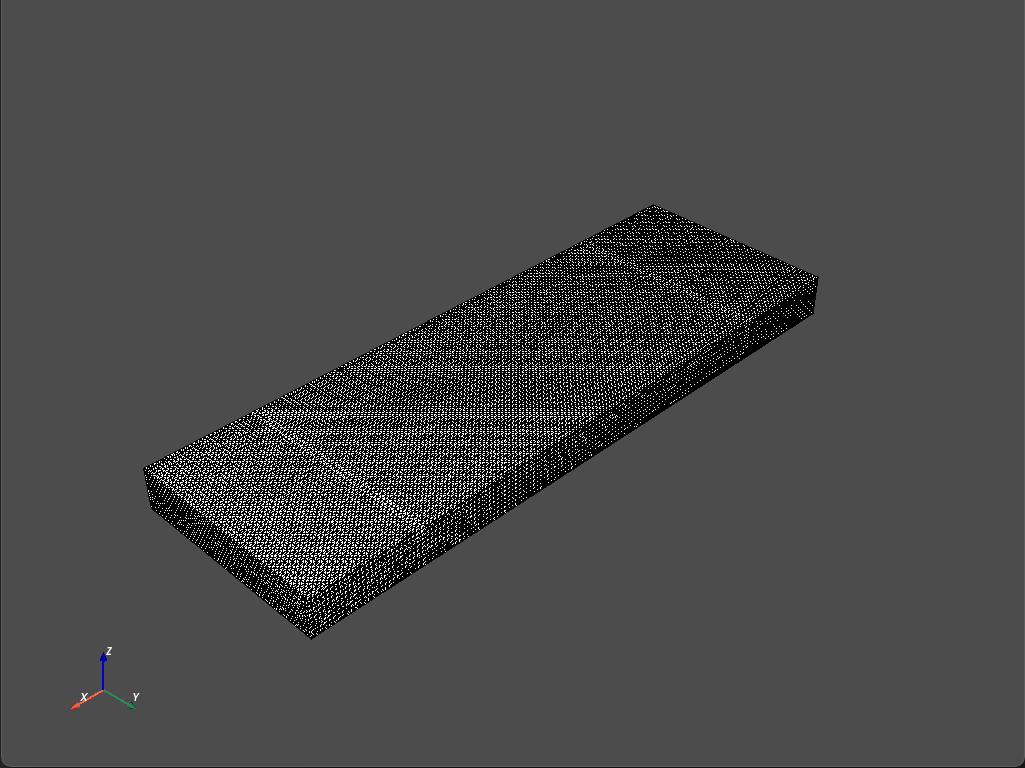
Fig. 5.3.1 Quantum dot mesh
From the mesh we then create a device.
# Create the device from the mesh
d = Device(mesh, conf_carriers="e")
d.new_region('dot', mt.GaAs)
d.new_region('lead', mt.GaAs)
d.new_region('lead2', mt.GaAs)
d.new_region('barrier', mt.GaAs)
d.new_region('barrier2', mt.GaAs)
We have specified that the five regions that make up the entire device will be made from GaAs.
5.3.3. Defining the potential
Next, we define the potential along the \(y\) and \(z\) directions
# Potential along y and z
# Position of the harmonic oscillator minimum
y0 = 0
z0 = 0
Ky = 2e-7 # Parabolic in y
Kz = 1e-4 # Parabolic in z
def V_func(x,y,z):
Vy = Ky/2.*(y-y0)**2
Vz = Kz/2. * (z-z0)**2
return Vy + Vz
# Set the potential energy
d.set_V(V_func)
The setter for the potential set_V fixes the quadratic potential
along y and z in the device.
To define the potential along x, we use
the add_to_V method which allows us to add a constant potential to
different regions of space. The first input is the potential to be added
and the key-word argument region specifies for which region the
V is to be added to the potential:
# Add the potential energy along x
d.add_to_V(12e-3 * ct.e, region='barrier')
d.add_to_V(12e-3 * ct.e, region='barrier2')
d.add_to_V(-10e-3 * ct.e, region='lead')
d.add_to_V(-10e-3 * ct.e, region='lead2')
d.add_to_V(-1e-2 * ct.e)
If no region is specified, V is added to all regions. Using this
method we construct a potential with 2 barriers, separating a central
“dot” from 2 leads. Plots of the potential are shown below.
Note that if we were to first apply the Poisson solver to the device, we
could get the potential corresponding to the band edges by using the
device method set_V_from_phi(). This method is useful if, for example, the
goal was to study the effect of a perturbing potential in addition to
the one generated from the Poisson solver. In this case, one could apply
the Poisson solver and then run
d.set_V_from_phi()
d.set_V(d.V + V)
where d is the device under consideration and V is the
perturbing potential one intends to add. We would then be able to follow
the steps below.
5.4. Creating the dot
Now that the device has been set up, we create a dot region to solve for
the quantum dot eigenstates. We start by identifying which regions will
be included in the dot’s mesh. In this case, we will include the regions
tagged, using Gmsh, as 'dot', 'barrier', and 'barrier2'.
The barriers must be included in the dot’s mesh because they provide the
confinement for the electrons bound to the dot. We create SubMesh
over for the dot region using:
# Create submesh
dotmesh = SubMesh(d.mesh, ['dot', 'barrier', 'barrier2'])
The SubMesh constructor takes 2 inputs, the mesh we are creating a
submesh from and a list of tags of the regions to be included in the
submesh. In this case the parent mesh is that of the full device,
stored in d.mesh. From here we can create a SubDevice using
# Create subdevice
dot = SubDevice(d, dotmesh)
This constructor takes as input the full (parent) device and the submesh
from which we wish to construct our subdevice. Now dot is a device
and has all the associated attributes and methods. In particular, we
can apply the Schrödinger solver to solve for the eigenstates of the
dot device:
# Solve the Schrodinger equation.
# # Configure the Schrödinger solver
params_schrod = SolverParams()
params_schrod.num_states = 3 # Number of energy levels to consider
params_schrod.tol = 1e-12 # Set the tolerance for convergence
# # Create solver
s = Solver(dot, solver_params=params_schrod)
s.solve() # solve
In the first line, we instantiate a
SolverParams
object appropriate
for Schrödinger solvers. The second specifies the number of eigenstates
and energies to consider in the diagonalization of the dot Hamiltonian.
Line 3 sets the tolerance for convergence on energies in electron-volts.
Then, the solver is created with the appropriated parameters and the
solve method is run to solve the Schrödinger equation for the dot.
Note the confinement potential is located in the attribute dot.V.
5.5. Eigenenergies and eigenfunctions
We can print the eigenenergies using the print_energies() method:
dot.print_energies()
which outputs the eigenergies in eV units.
Energy levels (eV)
[-0.00018985 0.00018604 0.00073549]
Finally, we can use the linecut function to get linecuts of the
potential and wavefunctions and plot them. We start of getting the
global nodes of the dotmesh:
# Global nodes in dot region
xdot = dotmesh.glob_nodes[:, 0]
ydot = dotmesh.glob_nodes[:, 1]
zdot = dotmesh.glob_nodes[:, 2]
Then, we create the beginning and end points for a linecut along x. For
the dot wavefunction, we choose to fix the y and z coordinates at 0, and
take the linecut from the minimal to maximal x coordinate. A similar
approach is applied for the linecut of the potential except instead of
the minimal and maximal x values of the dotmesh, we use the minimal
and maximal x values of the full device mesh, mesh, because the
potential is defined on the entire device.
# Global nodes in full device
x = mesh.glob_nodes[:, 0]
y = mesh.glob_nodes[:, 1]
z = mesh.glob_nodes[:, 2]
# Linecut coordinates for wave function and potential energy
beginwf = (np.min(xdot), y0, z0); endwf = (np.max(xdot), y0, z0)
beginV = (np.min(x), y0, z0); endV = (np.max(x), y0, z0)
Next we apply the linecut function to generate the linecuts
# Linecuts of ground state squared and potential energy
psiposx, psix0 = linecut(dotmesh, np.abs(dot.eigenfunctions[:, 0])**2,
beginwf, endwf)
psiposx += np.min(xdot)
Vposx, Vx = linecut(mesh, d.V, beginV, endV)
Vposx += np.min(x)
The linecut function takes as inputs the appropriate mesh, the
quantity we wish to evaluate along the linecut and the beginning and end
points of the linecut. The outputs are the distance along the linecut
(starting at 0) and the quantity of interest along the line from the
beginning to the end point. Here we add the minimal x values to the
positions to convert the distance along the linecut to an x coordinate.
An identical approach is applied for the linecut along y:
beginy = ((np.max(x) + np.min(x))/2, np.min(y), z0)
endy = ((np.max(x) + np.min(x))/2, np.max(y), z0)
psiposy, psiy0 = linecut(dotmesh, np.abs(dot.eigenfunctions[:, 0])**2,
beginy, endy)
psiposy += np.min(ydot)
Vposy, Vy = linecut(mesh, d.V, beginy, endy)
Vposy += np.min(y)
We then plot these linecuts using the following code.
nm = 1e-9
# Plotting eigenstates along x
fig, ax1 = plt.subplots()
ax1.set_title('Linecut along x')
ax1.plot(psiposx / nm, psix0)
ax2 = ax1.twinx()
ax2.plot(Vposx / nm, Vx / ct.e, '--')
ax1.grid()
ax1.set_xlabel("x (nm)")
ax1.set_ylabel(r"$|\Psi(x, y_0, z_0)|^2 (1/m^3)$")
ax2.set_ylabel(r"$V (eV)$")
# Display
plt.tight_layout()
plt.show()
# Plotting eigenstates along y
fig, ax3 = plt.subplots()
ax3.set_title('Linecut along y')
ax3.plot(psiposy / nm, psiy0)
ax4 = ax3.twinx()
ax4.plot(Vposy / nm, Vy / ct.e, '--')
ax3.grid()
ax3.set_xlabel("y (nm)")
ax3.set_ylabel(r"$|\Psi(x_0 , y, z_0)|^2 (1/m^3)$")
ax4.set_ylabel(r"$V (eV)$")
# Display
plt.tight_layout()
plt.show()
This produces the figure shown below.
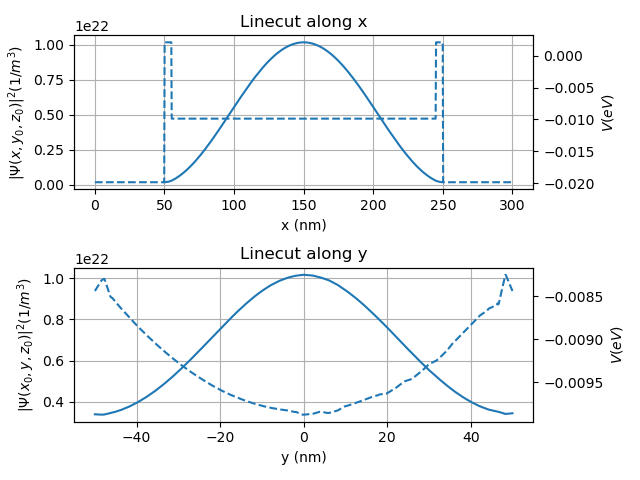
Fig. 5.5.1 Linecuts of the potential (dotted line) and ground state (solid line)
5.6. Saving relevant quantities
We can also save relevant quantities such as the potential and the
ground and first excited wavefunctions in .vtu format to be visualized
later. We pass the path, the array to save, and the mesh to the
io.save method which will decipher what type of file to save the
array as from the extension used in the file path.
# Saving in .vtu format
io.save(str(path_V), d.V, mesh)
io.save(str(path_psi0),
dot.eigenfunctions[:,0],
dotmesh
)
io.save(str(path_psi1),
dot.eigenfunctions[:,1],
dotmesh
)
In Visualizing QTCAD quantities with ParaView we will see how to use ParaView to visualize these outputs.
5.7. Full code
__copyright__ = "Copyright 2024, Nanoacademic Technologies Inc."
import numpy as np
from matplotlib import pyplot as plt
import pathlib
from qtcad.device.mesh3d import Mesh, SubMesh
from qtcad.device import constants as ct
from qtcad.device.analysis import linecut
from qtcad.device import io
from qtcad.device import materials as mt
from qtcad.device import Device, SubDevice
from qtcad.device.schrodinger import Solver, SolverParams
# Paths to mesh file and output files
script_dir = pathlib.Path(__file__).parent.resolve()
path_mesh = script_dir / "meshes" / "lead_dot_lead.msh"
path_V = script_dir / "output" / "creating_dot_V.vtu"
path_psi0 = script_dir / "output" / "creating_dot_psi0.vtu"
path_psi1 = script_dir / "output" / "creating_dot_psi1.vtu"
# Load and plot the mesh
scalingFactor = 1e-9
mesh = Mesh(scalingFactor, str(path_mesh))
mesh.show()
# Create the device from the mesh
d = Device(mesh, conf_carriers="e")
d.new_region('dot', mt.GaAs)
d.new_region('lead', mt.GaAs)
d.new_region('lead2', mt.GaAs)
d.new_region('barrier', mt.GaAs)
d.new_region('barrier2', mt.GaAs)
# Potential along y and z
# Position of the harmonic oscillator minimum
y0 = 0
z0 = 0
Ky = 2e-7 # Parabolic in y
Kz = 1e-4 # Parabolic in z
def V_func(x,y,z):
Vy = Ky/2.*(y-y0)**2
Vz = Kz/2. * (z-z0)**2
return Vy + Vz
# Set the potential energy
d.set_V(V_func)
# Add the potential energy along x
d.add_to_V(12e-3 * ct.e, region='barrier')
d.add_to_V(12e-3 * ct.e, region='barrier2')
d.add_to_V(-10e-3 * ct.e, region='lead')
d.add_to_V(-10e-3 * ct.e, region='lead2')
d.add_to_V(-1e-2 * ct.e)
# Create submesh
dotmesh = SubMesh(d.mesh, ['dot', 'barrier', 'barrier2'])
# Create subdevice
dot = SubDevice(d, dotmesh)
# Solve the Schrodinger equation.
# # Configure the Schrödinger solver
params_schrod = SolverParams()
params_schrod.num_states = 3 # Number of energy levels to consider
params_schrod.tol = 1e-12 # Set the tolerance for convergence
# # Create solver
s = Solver(dot, solver_params=params_schrod)
s.solve() # solve
dot.print_energies()
# Global nodes in dot region
xdot = dotmesh.glob_nodes[:, 0]
ydot = dotmesh.glob_nodes[:, 1]
zdot = dotmesh.glob_nodes[:, 2]
# Global nodes in full device
x = mesh.glob_nodes[:, 0]
y = mesh.glob_nodes[:, 1]
z = mesh.glob_nodes[:, 2]
# Linecut coordinates for wave function and potential energy
beginwf = (np.min(xdot), y0, z0); endwf = (np.max(xdot), y0, z0)
beginV = (np.min(x), y0, z0); endV = (np.max(x), y0, z0)
# Linecuts of ground state squared and potential energy
psiposx, psix0 = linecut(dotmesh, np.abs(dot.eigenfunctions[:, 0])**2,
beginwf, endwf)
psiposx += np.min(xdot)
Vposx, Vx = linecut(mesh, d.V, beginV, endV)
Vposx += np.min(x)
beginy = ((np.max(x) + np.min(x))/2, np.min(y), z0)
endy = ((np.max(x) + np.min(x))/2, np.max(y), z0)
psiposy, psiy0 = linecut(dotmesh, np.abs(dot.eigenfunctions[:, 0])**2,
beginy, endy)
psiposy += np.min(ydot)
Vposy, Vy = linecut(mesh, d.V, beginy, endy)
Vposy += np.min(y)
nm = 1e-9
# Plotting eigenstates along x
fig, ax1 = plt.subplots()
ax1.set_title('Linecut along x')
ax1.plot(psiposx / nm, psix0)
ax2 = ax1.twinx()
ax2.plot(Vposx / nm, Vx / ct.e, '--')
ax1.grid()
ax1.set_xlabel("x (nm)")
ax1.set_ylabel(r"$|\Psi(x, y_0, z_0)|^2 (1/m^3)$")
ax2.set_ylabel(r"$V (eV)$")
# Display
plt.tight_layout()
plt.show()
# Plotting eigenstates along y
fig, ax3 = plt.subplots()
ax3.set_title('Linecut along y')
ax3.plot(psiposy / nm, psiy0)
ax4 = ax3.twinx()
ax4.plot(Vposy / nm, Vy / ct.e, '--')
ax3.grid()
ax3.set_xlabel("y (nm)")
ax3.set_ylabel(r"$|\Psi(x_0 , y, z_0)|^2 (1/m^3)$")
ax4.set_ylabel(r"$V (eV)$")
# Display
plt.tight_layout()
plt.show()
# Saving in .vtu format
io.save(str(path_V), d.V, mesh)
io.save(str(path_psi0),
dot.eigenfunctions[:,0],
dotmesh
)
io.save(str(path_psi1),
dot.eigenfunctions[:,1],
dotmesh
)